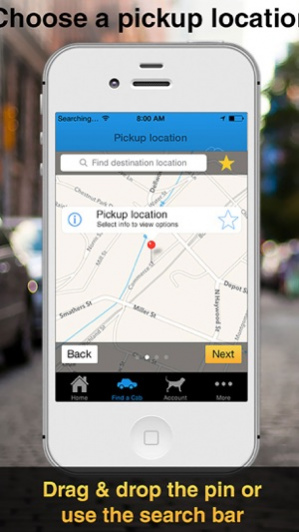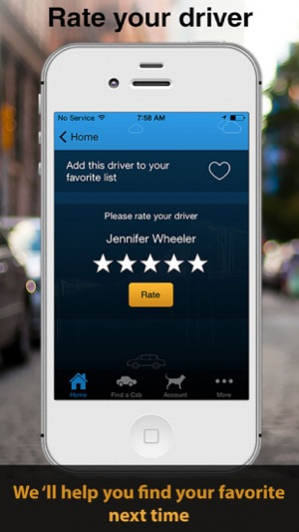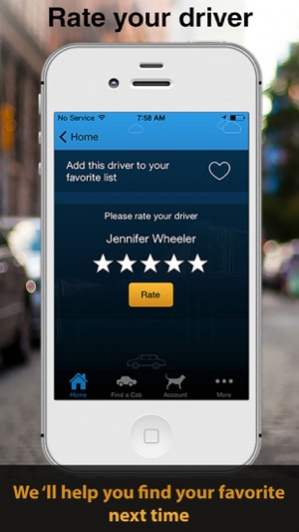Cab Hound 7.7
Continue to app
Free Version
Publisher Description
Find a better cab. Find, evaluate and select the best drivers in your area. See which cab is loved by his passengers, who’s dependable or who drives a SUV. Choose from great drivers near you. Track your driver with GPS. Message or call your driver at any time. Pay for your trip with ease. Save your favorites. Find yourself. We’ll help you figure out exactly where you are—even if you don’t. Our location search tool has many ways to identify your location through a hybrid technology using network and the device’s GPS capability to locate you at all times. Find the best drivers. We’ll search all of the available drivers and help you evaluate who is the best driver for you by comparing proximity, reliability, your feedback, other customers’ feedback and other factors to help you identify the best driver for you. Stay connected: Two way message your driver directly through our encrypted messaging system. Call your driver at any time. Feel secure in your reservations. We can help you find a great driver for a trip now or a reservation later. Our system monitors your upcoming reservations, sends reminders to you and the driver and, in case of a cancellation makes alternative arrangements, so that you can relax. Keep tabs on your driver. Track the cab on a map or call the driver at any time. When your cab arrives, we’ll let you know. Review and save your driver to your favorite. After the ride, you can give the driver rating of one to five stars—improving the taxi experience for everyone. On your next trip, we will be sure to highlight a driver you love and demote ones you hate. FEATURES Find a Cab Find your location. Search for drivers in your area. See all of all of the options. Choose who’s best for you. Monitor their progress as they come to pick you up. Pay without your wallet. Tell other passengers about your experience. Customize your Cab Hound Save, edit and delete your favorite locations and drivers. Customize the app color theme. Cab Hound has custom location specific themes for each of our cities. View driver profiles Check out the driver’s profile with his photo, vehicle info and features, company and his historic performance statistics. Save your favorite drivers. Search by feature Looking for something in particular? Want a hybrid SUV that accepts credit cards? We can help with that. Who’s the best driver in town? Driver badges identify the most reliable, best overall and any of your favorite drivers in the area. Lost & Found Lost something during your last trip? Report a lost item and we will be sure to let your driver know. Add note to driver Add a message for the driver like your complex's gate code, your building number or other special instructions My Profile Review and edit your profile information. Edit your favorite pickup location and drivers. Customize the color theme of the app. Reservations Make a reservation for a future trip. Send it to your preferred driver or all drivers. Our system monitors the request, reminds them that you have a request, and sends the request to more drivers if necessary. After the request is accepted, we monitor the reservation and make sure the driver shows up on time. History Review your previous trips. See all of the trip details like the driver name, date and time, the pickup and drop off location, and how much you paid. NOTE: Continued use of GPS running in the background may decrease battery life.
Nov 29, 2016 Version 7.7 1. UI Improvements. 2. Now you can green your ride by offsetting carbon emissions from the app.
About Cab Hound
Cab Hound is a free app for iOS published in the Chat & Instant Messaging list of apps, part of Communications.
The company that develops Cab Hound is AppEdgy LLC. The latest version released by its developer is 7.7.
To install Cab Hound on your iOS device, just click the green Continue To App button above to start the installation process. The app is listed on our website since 2016-11-29 and was downloaded 5 times. We have already checked if the download link is safe, however for your own protection we recommend that you scan the downloaded app with your antivirus. Your antivirus may detect the Cab Hound as malware if the download link is broken.
How to install Cab Hound on your iOS device:
- Click on the Continue To App button on our website. This will redirect you to the App Store.
- Once the Cab Hound is shown in the iTunes listing of your iOS device, you can start its download and installation. Tap on the GET button to the right of the app to start downloading it.
- If you are not logged-in the iOS appstore app, you'll be prompted for your your Apple ID and/or password.
- After Cab Hound is downloaded, you'll see an INSTALL button to the right. Tap on it to start the actual installation of the iOS app.
- Once installation is finished you can tap on the OPEN button to start it. Its icon will also be added to your device home screen.